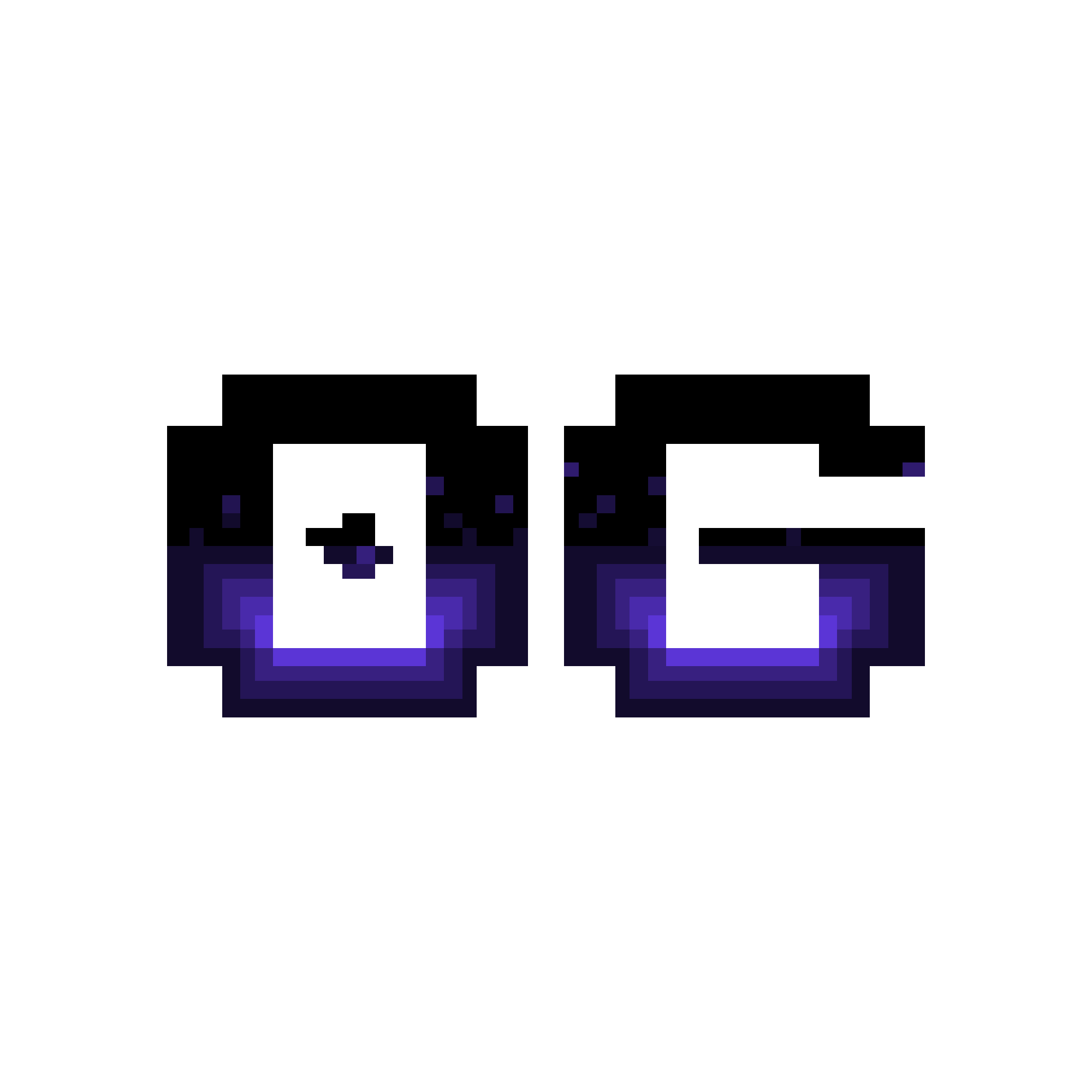- Published on
Rust Practices with Rustlings - Strings
Chapter 9 - Strings
Exercise 1
// Make me compile without changing the function signature!
fn main() {
let answer = current_favorite_color();
println!("My current favorite color is {}", answer);
}
fn current_favorite_color() -> String {
"blue"
}
To create a new String, we have 2 ways:
- Use
to_string()macro:"blue".to_string() - Use
String::from:String::from("blue")
// Make me compile without changing the function signature!
fn main() {
let answer = current_favorite_color();
println!("My current favorite color is {}", answer);
}
fn current_favorite_color() -> String {
// "blue".to_string()
String::from("blue")
}
Exercise 2
// Make me compile without changing the function signature!
fn main() {
let word = String::from("green"); // Try not changing this line :)
if is_a_color_word(word) {
println!("That is a color word I know!");
} else {
println!("That is not a color word I know.");
}
}
fn is_a_color_word(attempt: &str) -> bool {
attempt == "green" || attempt == "blue" || attempt == "red"
}
The is_a_color_word function's parameter expected &str, so we need to pass a string reference to the function.
fn main() {
let word = String::from("green"); // Try not changing this line :)
if is_a_color_word(&word) {
println!("That is a color word I know!");
} else {
println!("That is not a color word I know.");
}
}
fn is_a_color_word(attempt: &str) -> bool {
attempt == "green" || attempt == "blue" || attempt == "red"
}
The interesting thing here is "green" is &str. You can do st like this:
fn main() {
let word = String::from("green"); // Try not changing this line :)
if is_a_color_word("green") {
println!("That is a color word I know!");
} else {
println!("That is not a color word I know.");
}
}
fn is_a_color_word(attempt: &str) -> bool {
attempt == "green" || attempt == "blue" || attempt == "red"
}
Exercise 3
fn trim_me(input: &str) -> String {
// TODO: Remove whitespace from both ends of a string!
???
}
fn compose_me(input: &str) -> String {
// TODO: Add " world!" to the string! There's multiple ways to do this!
???
}
fn replace_me(input: &str) -> String {
// TODO: Replace "cars" in the string with "balloons"!
???
}
#[cfg(test)]
mod tests {
use super::*;
#[test]
fn trim_a_string() {
assert_eq!(trim_me("Hello! "), "Hello!");
assert_eq!(trim_me(" What's up!"), "What's up!");
assert_eq!(trim_me(" Hola! "), "Hola!");
}
#[test]
fn compose_a_string() {
assert_eq!(compose_me("Hello"), "Hello world!");
assert_eq!(compose_me("Goodbye"), "Goodbye world!");
}
#[test]
fn replace_a_string() {
assert_eq!(replace_me("I think cars are cool"), "I think balloons are cool");
assert_eq!(replace_me("I love to look at cars"), "I love to look at balloons");
}
}
We have tons of String methods here. Just uses them to solve this exercise.
For trim_me function, we can simply use the trim() method input.trim()
For compose_me me function, we have several ways to do it:
- Using format:
format!("{} {}", input, "world!") - Using string concentrate - Create a String on the left and use + to add "&str":
input.to_string() + " world!"
For replace_me function, we can use replace() method: input.replace("cars", "balloons")
fn trim_me(input: &str) -> String {
input.trim().to_string()
}
fn compose_me(input: &str) -> String {
input.to_string() + " world!"
}
fn replace_me(input: &str) -> String {
input.replace("cars", "balloons")
}
#[cfg(test)]
mod tests {
use super::*;
#[test]
fn trim_a_string() {
assert_eq!(trim_me("Hello! "), "Hello!");
assert_eq!(trim_me(" What's up!"), "What's up!");
assert_eq!(trim_me(" Hola! "), "Hola!");
}
#[test]
fn compose_a_string() {
assert_eq!(compose_me("Hello"), "Hello world!");
assert_eq!(compose_me("Goodbye"), "Goodbye world!");
}
#[test]
fn replace_a_string() {
assert_eq!(replace_me("I think cars are cool"), "I think balloons are cool");
assert_eq!(replace_me("I love to look at cars"), "I love to look at balloons");
}
}
Exercise 4
// Ok, here are a bunch of values-- some are `String`s, some are `&str`s. Your
// task is to call one of these two functions on each value depending on what
// you think each value is. That is, add either `string_slice` or `string`
// before the parentheses on each line. If you're right, it will compile!
fn string_slice(arg: &str) {
println!("{}", arg);
}
fn string(arg: String) {
println!("{}", arg);
}
fn main() {
???("blue");
???("red".to_string());
???(String::from("hi"));
???("rust is fun!".to_owned());
???("nice weather".into());
???(format!("Interpolation {}", "Station"));
???(&String::from("abc")[0..1]);
???(" hello there ".trim());
???("Happy Monday!".to_string().replace("Mon", "Tues"));
???("mY sHiFt KeY iS sTiCkY".to_lowercase());
}
Just check the doc for the return type of each method!
fn string_slice(arg: &str) {
println!("{}", arg);
}
fn string(arg: String) {
println!("{}", arg);
}
fn main() {
string_slice("blue");
string("red".to_string());
string(String::from("hi"));
string("rust is fun!".to_owned());
string("nice weather".into());
string(format!("Interpolation {}", "Station"));
string_slice(&String::from("abc")[0..1]);
string_slice(" hello there ".trim());
string("Happy Monday!".to_string().replace("Mon", "Tues"));
string("mY sHiFt KeY iS sTiCkY".to_lowercase());
}
Conclusion
The 9th chapter of Rustlings - Strings ends here.
TIL:
- Distinguish String and $str
- Methods of String
- Doc link: https://doc.rust-lang.org/std/string/struct.String.html
Thanks for reading and please add comments below if you have any questions