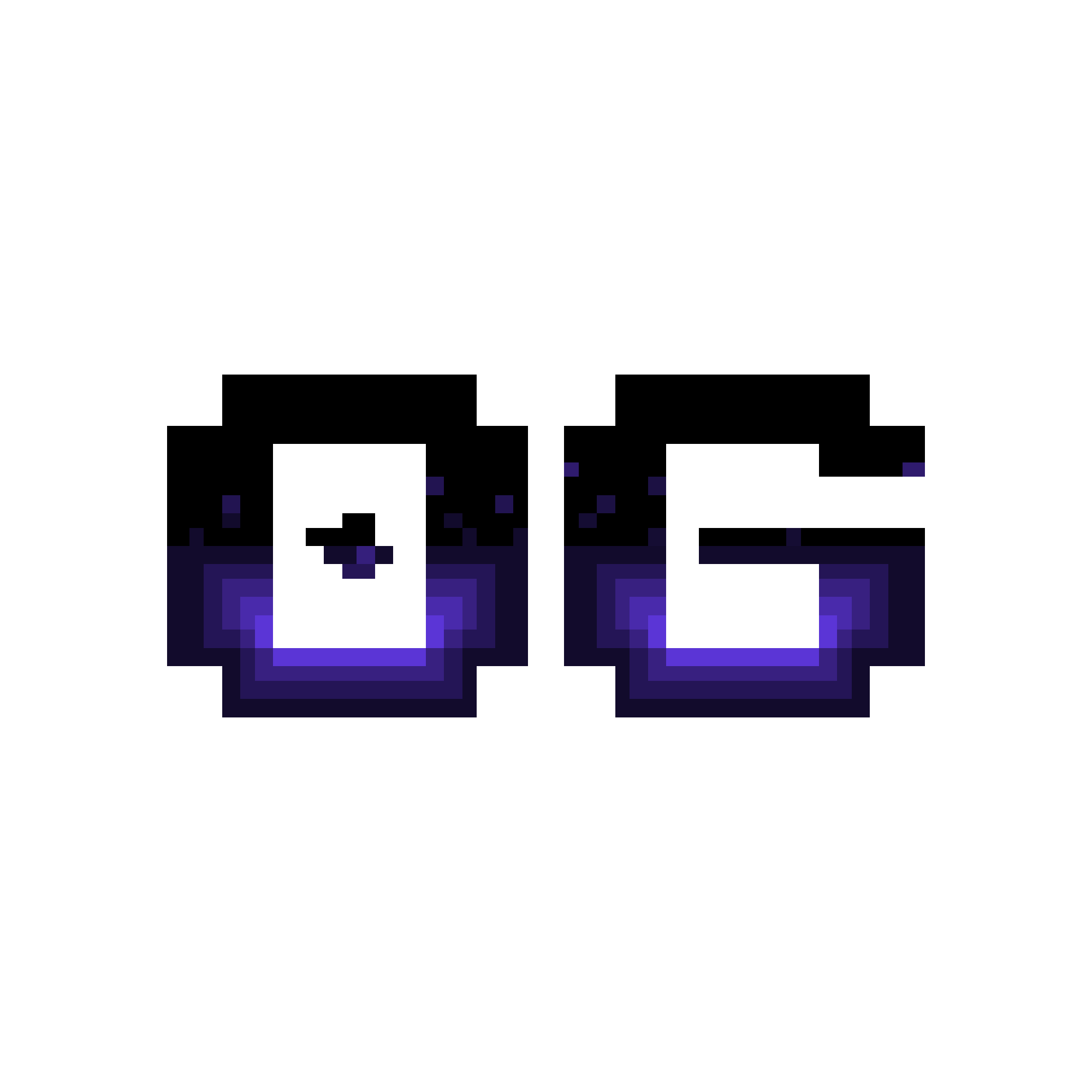- Published on
Rust Practices with Rustlings - If
Chapter 3 - if
Exercise 1
pub fn bigger(a: i32, b: i32) -> i32 {
// Complete this function to return the bigger number!
// Do not use:
// - another function call
// - additional variables
}
In other languages, we have something like this: example in Ruby a > b ? a : b But in Rust, we have a different way to do it. Remember that in Rust if and else are expressions, not statements. So we can do it like this:
pub fn bigger(a: i32, b: i32) -> i32 {
if a > b {
a
} else {
b
}
}
You can write it in 1 line:
pub fn bigger(a: i32, b: i32) -> i32 {
if a > b { a } else { b }
}
Exercise 2
pub fn foo_if_fizz(fizzish: &str) -> &str {
if fizzish == "fizz" {
"foo"
} else {
"baz"
}
}
// No test changes needed!
#[cfg(test)]
mod tests {
use super::*;
#[test]
fn foo_for_fizz() {
assert_eq!(foo_if_fizz("fizz"), "foo")
}
#[test]
fn bar_for_fuzz() {
assert_eq!(foo_if_fizz("fuzz"), "bar")
}
#[test]
fn default_to_baz() {
assert_eq!(foo_if_fizz("literally anything"), "baz")
}
}
In this exercise, we need to modify the function to pass the test. The test is quite simple, we just need to return "foo" if the input is "fizz", return "bar" if the input is "fuzz", otherwise return "baz".
pub fn foo_if_fizz(fizzish: &str) -> &str {
if fizzish == "fizz" {
"foo"
} else if fizzish == "fuzz" {
"bar"
}
else {
"baz"
}
}
Another clear way to do it still using if
pub fn foo_if_fizz(fizzish: &str) -> &str {
if fizzish == "fizz" {
return "foo";
}
if fizzish == "fuzz" {
return "bar";
}
"baz"
}
The interesting thing here is in the if block, we want to return the function sooner (not at the end of the function), so we must use the return keyword!
Exercise 3
pub fn animal_habitat(animal: &str) -> &'static str {
let identifier = if animal == "crab" {
1
} else if animal == "gopher" {
2.0
} else if animal == "snake" {
3
} else {
"Unknown"
};
// DO NOT CHANGE THIS STATEMENT BELOW
let habitat = if identifier == 1 {
"Beach"
} else if identifier == 2 {
"Burrow"
} else if identifier == 3 {
"Desert"
} else {
"Unknown"
};
habitat
}
// No test changes needed.
#[cfg(test)]
mod tests {
use super::*;
#[test]
fn gopher_lives_in_burrow() {
assert_eq!(animal_habitat("gopher"), "Burrow")
}
#[test]
fn snake_lives_in_desert() {
assert_eq!(animal_habitat("snake"), "Desert")
}
#[test]
fn crab_lives_on_beach() {
assert_eq!(animal_habitat("crab"), "Beach")
}
#[test]
fn unknown_animal() {
assert_eq!(animal_habitat("dinosaur"), "Unknown")
}
}
Looking at the tests, the error message (if and else have incompatible types) and the habitat statement, we can see that the identifier is not a string, it's a number. So we need to change the type of the identifier to be the same as the habitat.
If we assign a value to the variable with the if statement, the return type of each if block will be the same as the type of the variable.
pub fn animal_habitat(animal: &str) -> &'static str {
let identifier = if animal == "crab" {
1
} else if animal == "gopher" {
2
} else if animal == "snake" {
3
} else {
0
};
// DO NOT CHANGE THIS STATEMENT BELOW
let habitat = if identifier == 1 {
"Beach"
} else if identifier == 2 {
"Burrow"
} else if identifier == 3 {
"Desert"
} else {
"Unknown"
};
habitat
}
Quizz for Variables - Functions - If
// This is a quiz for the following sections:
// - Variables
// - Functions
// - If
//
// Mary is buying apples. The price of an apple is calculated as follows:
// - An apple costs 2 rustbucks.
// - If Mary buys more than 40 apples, each apple only costs 1 rustbuck!
// Write a function that calculates the price of an order of apples given the
// quantity bought.
//
// No hints this time ;)
// I AM NOT DONE
// Put your function here!
// fn calculate_price_of_apples {
// Don't modify this function!
#[test]
fn verify_test() {
let price1 = calculate_price_of_apples(35);
let price2 = calculate_price_of_apples(40);
let price3 = calculate_price_of_apples(41);
let price4 = calculate_price_of_apples(65);
assert_eq!(70, price1);
assert_eq!(80, price2);
assert_eq!(41, price3);
assert_eq!(65, price4);
}
To calculate the price of an order apples, we can use the if statement to check the quantity of apples.
fn calculate_price_of_apples(number_of_apples: u32) -> u32 {
if number_of_apples > 40 {
return number_of_apples;
}
number_of_apples * 2
}
Another way!
fn calculate_price_of_apples(number_of_apples: u32) -> u32 {
if number_of_apples > 40 {
number_of_apples
} else {
number_of_apples * 2
}
}
Conclusion
The third chapter of Rustlings - If ends here.
TIL:
- How to use if - else as expressions
- Some ways to write the return statement with if - else
Thanks for reading and please add comments below if you have any questions